Auto-Link Using Regular Expressions
Published: Mar 29, 2014 15:38:27
Physical Link: Auto-Link Using Regular Expressions
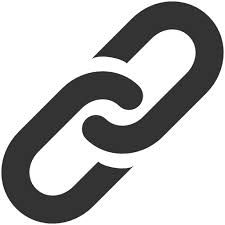 I was recently asked if I could automatically turn website text (ex: www.google.com ) into HTML hyperlinks. My first thought was ah CRAP! I also wondered why they could not use the link tool in the editor, but they asked so I delivered. With about 5 minutes on Google, I found the perfect solution that worked for me.
I was recently asked if I could automatically turn website text (ex: www.google.com ) into HTML hyperlinks. My first thought was ah CRAP! I also wondered why they could not use the link tool in the editor, but they asked so I delivered. With about 5 minutes on Google, I found the perfect solution that worked for me.
Mind you I was working in C# for this, but since it is a regular expression solution; it will apply to virtually any language. The one change that I had made from the original code was to add in a piece that also auto-linked when the text included “http://www.”. You may or may not want the extra addition that I had made.
Original Article: http://stackoverflow.com/questions/3037623/automatically-hyper-link-urls-and-emails-using-c-whilst-leaving-bespoke-tags
public static string ActivateLinksInText(string source)
{
source = " " + source + " ";
// easier to convert BR's to something more neutral for now.
source = Regex.Replace(source, "<br>|<br />|<br/>", "\n");
source = Regex.Replace(source, @"([\s])(www\..*?|http://.*?)([\s])", "$1<a href=\"$2\" target=\"_blank\">$2</a>$3");
source = Regex.Replace(source, @"([\s])(http://www\..*?)([\s])", "$1<a href=\"$2\" target=\"_blank\">$2</a>$3");
source = Regex.Replace(source, @"href=""www\.", "href=\"http://www.");
//source = Regex.Replace(source, "\n", "<br />");
return source.Trim();
}
The post Auto-Link Using Regular Expressions appeared first on LDNDeveloper.
Author: Andrew PallantCategories: C#, C-Sharp, Developement, How To, Web, c#, DotNet, RegEx, Regular Expressions