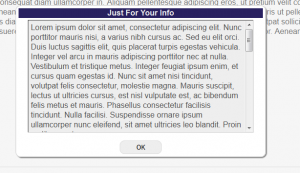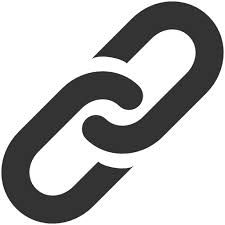As a developer, it is important to look around and experience new things, as it helps you to stay sharp and marketable. This doesn’t mean that you need to quit your job. Just do not get boxed in as single purpose developer.
It is important not to be just a developer of one kind. Do not just be a PHP Developer, DotNet Developer, or a SQL Developer. Strive to be more than what you are currently doing.
As an example; when I was just starting out as a developer I had two unique jobs. First job was a Visual COBOL Developer and the second job was a Factory Automation Integrator specializing in database and Visual Basic integrations to Allen-Bradley PLC. If I had allowed myself to be boxed into either one of these developer types, I would not have had the opportunities to do more. With the Factory Automation Integrator, I would probably be pumping gas as the firms I used to work for and see around are mostly gone now and who the heck is using Visual COBOL anymore?
As a Web Developer working for a web development firm, you may be asked by a customer to do a mobile application or a windows application to complement their other work you may have done.
I strive every day to learn something new. I learn it until I know it well enough to be productive. I also practice what I have learned in the projects I work on in my spare time. .
In my current job I am a Web Developer, SQL Developer, Windows Developer, Mobile Developer and a Support Specialist. I have also worked where I had a single focus as a Web Developer at a web development firm, but I stretched myself to do business needs analysis. It is important to be forever evolving as a developer. Just don’t speak of the new technologies. Learn the new technologies and know and practice what have you have learned.