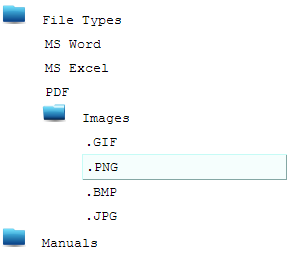MVC makes doing AJAX calls simple. As I have said before, I do not like the AJAX controls and methods that the Microsoft ships with the MVC platform. I prefer to create my own AJAX methods instead of posting a AJAX form. I find I can get better control and I can create tighter rules around elements of importance.
The one thing I learned early is when doing a Get Method, you need to ensure that you give permission to the AJAX call to return JSON by adding the following to your JSON return object:
JsonRequestBehavior.AllowGet
This is an easy example of how to use your basic jQuery with your MVC Controller.
Continue reading Simple MVC AJAX GET Method